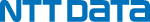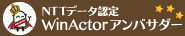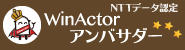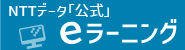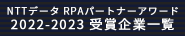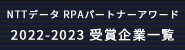ブラウザ関連-値の設定 ライブラリ実行失敗
Chromeのあるページのログイン画面にてパスワードを入力させたいです。
使用するライブラリは【ブラウザ関連-値の設定】です。
X-path → //*[@id="password"]
設定して実行してみたのですが以下のエラーが出て実行がうまくできないです。
あまりWebページの構成に詳しくないのですがどういった場合に使用できないのでしょうか。
【エラーメッセージ】
スクリプトの実行に失敗しました。
エラー番号: 0x00000001
内容: ライブラリ実行(spv_Web)に失敗しました。
invalid element state: Element is not currently interactable and may not be manipulated
(Session info: chrome=91.0.4472.124)
(Driver info: chromedriver=2.41.578737 (49da6702b16031c40d63e5618de03a32ff6c197e),platform=Windows NT 10.0.19043 x86_64)
【追記】
chromedriver更新後の実行結果
<エラー内容>
スクリプトの実行に失敗しました。
エラー番号: 0x00000001
内容: ライブラリ実行(spv_Web)に失敗しました。
element not interactable
(Session info: chrome=91.0.4472.124)
<HTML>
<input type="password" size="20" autocomplete="off" maxlength="20" id="password" name="password" class="x-form-text x-form-field col-ime-mode-option x-form-invalid x-hide-display" title="必須項目です。" style="width: 200px;">
<full XPath>
/html/body/div[1]/div/div[1]/div/form/div/div[2]/table/tbody/tr[2]/td/input