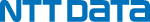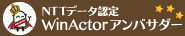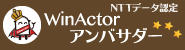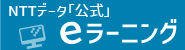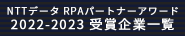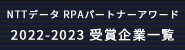PowerpointVBAで”hogehoge”を含むテキストボックスを全削除したい
PowerpointVBAでPowerpointファイルの”hogehoge”を含むテキストボックスを全削除したいのですが、下記のボールド書体のコードをどのように修正すれば良いでしょうか?
ーーー<start of code>ーーーー
Sub delete()
Dim s As Shape 'sはshapeオブジェクトを入れる変数
Dim c As Collection 'cはコレクション
Dim start_slide As Integer 'start_slideはスライド番号を入れる変数
Const FIND_STR = “hogehoge”
start_slide = 1
For i = start_slide To ActivePresentation.Slides.Count
'If i = 254 Then
' GoTo continue
'End If
Set c = New Collection
For Each s In ActivePresentation.Slides(i).Shapes '変数sにアクティブスライド番号のすべてのshapeオブジェクトを入れる。
c.Add s
Next
'テキストボックスに“hogehoge”を含むものは全削除
For Each s In c
If s.Type = msoTextBox Then
If s.title Like FIND_STR & “*” Then
s.delete
End If
End If
'continue:
Next
'MsgBox "the process is finished."
Next
End Sub
ーーー<end of code>ーーーー