Prexifort-OCR

A young editor deciding on images to use in her publication
Strong cognitive, support capability, and compatibility are the keys to be a “must-buy” OCR
Prexifort-OCR is an OCR recognition software which identifies text information in image data loaded from scanner, all-in-one printer, or tablet, and converts those to text data. With the various features such as TWAIN standard, sophisticated knowledge processing, and high compatibility with other applications, Prexifort-OCR contributes to improving the quality of input processing. Its performance and achievements are highly praised in the software OCR market in Japan.
1. Precise recognition for both printed and hand-printed text
Prexifort-OCR is NTT DATA’s integrated character recognition algorithm which we have been continuing to improve over the years. Discover and experience the strong performance of Prexifort-OCR!
Character recognition: Supporting a broad range of needs
・Text enclosed in a frame
・Dropout form, Black-and-White form
・Hand printed Chinese characters

Knowledge processing: with various libraries
・Word recognition is especially improved by referring to Name library, Postal code library, and User library.
・The captured address contents can be edited by identifying the postal code in the form.
Auto-correction: Automatically corrects the form direction and adjusts its expansion and contraction
・In order to achieve high recognition performance, Prexifort-OCR automatically straightens the form direction and adjusts expansion/contraction if necessary.
・Prexifort-OCR uses the three-point reference mark to automatically identify the form direction, so manual changing of form direction on scanner is not required.
Display the captured image and the recognition result on the same screen for edit/correction
Users can compare the captured image and the recognition result on the same screen. For correcting misrecognized character, users just need to select the correct item from the list of suggestions. Also, users can customize the function to meet specific requirements.

2. Respond flexibly to various scanners
Prexifort-OCR is an ideal product for the customers who want to enhance the data input operations while utilizing the various kinds of scanners. Prexifort-OCR provides you the flexible solutions.
High compatibility with various kinds of scanners
・TWAIN standard
・Prexifort-OCR can also read image file such as TIF acquired from unconnected scanners, all-in-one printers, or tablet.
Responsive to special functions
・Prexifort-OCR can control scanner with double stacker function and sort processed forms based on the recognition result.
・Prexifort-OCR can manage scanner with imprinting function for the sequence numbering on processed form.

Reading different types of forms
・Double-sided reading
・The maximum readable form size is A3
3. Strong cooperation with different types of applications
Smooth data connection is necessary for the system environment where different applications are running.
Different types of output formats
Prexifort-OCR is compatible with various kinds of output formats including XML and CSV. Prexifort-OCR can easily handle data transfer between other business applications.
SDK offers more efficient and smooth development
SDK allows users to easily customize the Prexifort-OCR built-in system.
Work strongly under various system environments
Prexifort-OCR works strongly under various environments such as standalone or client server design, and virtual environment.

4. easy-to-use automatic form definition tool
The key for effective introduction and utilization of new form is that users can easily create or edit new definitions.
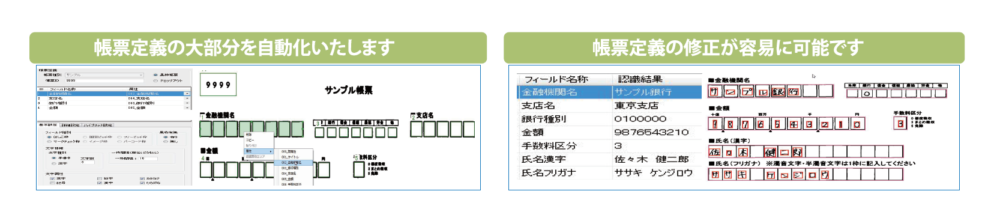
5. Customers’ successful results
Since 1971, mainly of government agencies have been introducing Prexifort-OCR for more than 40 years.
Combine with WinActor for automatic billing processing
After Prexifort-OCR reads the billing information (company name, amount, bank account, etc.), WinActor performs screening by matching billing data and electronic payment data. (automate such operations as verification check, approval, and reverting)

Prexifort-OCR for questionnaire survey and analysis work at large restaurant chains utilize
Prexifort-OCR reads the questionnaire sheets collected from about 120 restaurants. This customer uses Prexifort-OCR to improve their store operations. Real-time feedback on the survey results contributes to improving customer services as well as increasing the employee motivation.
Government agencies enhanced the processing and input operations of 20,000 application forms per a day.
Government agencies enhanced the processing and input operations of 20,000 application forms per a day. About 1,000 government offices across Japan use Prexifort-OCR. At the peak hour, a single office needs to process 20,000 application forms per a day. Prexifort-OCR contributes to the reduction of the operating hours by 75%.
Offering document management solution and ID confirmation solution
We are offering document management solution and ID confirmation solution using driver’s license and health insurance card. Persona identification numbers will be also available soon.
Other Examples
【Hand-printed text】application forms, request forms, answer sheets, etc.
【Printed text】billing forms, delivery sheets, etc.
6. Innovative OCR recognition by teaming up with deep learning function
1. Hand-printed characters (pitch-free)
・Prexifort-OCR precisely recognizes hand-printed characters in a single frame (pitch-free).
・Correct recognition results using the equipped AI-OCR knowledge information processing dictionary (addresses, names, names of disease, etc.).

2. Text printed in free format
Without form definition settings, OCR is available to process different types of forms. It also flexibly deals with changes in format layout.

7. Prexifort-OCR Operating Environment
Operating Envrionment
| OS | Windows 7(32bit/64bit)※1Windows 8.1(32bit/64bit)※1
Windows10(32bit/64bit)※1 Windows Server 2008R2 Windows Server 2012 R2 Windows Server 2016 ※164bit is operable on 32bit compatibility mode (WOW64). |
|---|---|
| .NET Framework | .NET Framework 4.5.2 |
| Browser | Internet Explorer11 |
| CPU | CPU which properly operates with the OS listed above |
| Memory | 2GB or more |
| HDD | Free disc space 1GB or more |
| Recommended Resolution | 1920×1080 or higher |
| HASP | Sentinel Runtime 7.55.1.69477 |
| DB | SQLite(System.Data.SQLite 1.0.105.0 (3.18) package) |
*This software is copy protected.
8. Prexifort-OCR Specifications
The target characters
| Hand-printed | Numbers, Hiragana, Katakana, Alpha characters (case sensitive), Symbols, Kanji (JIS Standard Class1: 2,965 characters・JIS Standard Class2: 454 characters), 2 kinds of special characters (仝々), Simplified Chinese Characters (Class1 Standard: 3,755 characters・Class2 Standard: 3,008 characters) |
|---|---|
| Printed Text | Numbers, Hiragana, Katakana, Alpha characters (case sensitive), Symbols, Kanji (JIS Standard Class1: 2,965 characters・JIS Standard Class2: 3,390 characters), 2 kinds of special characters (仝々), simplified Chinese characters (Class1 Standard: 3,755 characters・Class2 Standard: 3,008 characters, unsimplified Chinese characters (13,053 characters) |
| Check Mark | Tick mark, Fill, Overwrite mark check |
| Barcode | JAN8、JAN13、ITF、CODE39、CODE128、NW-7、Customer Barcode |
| MICR | MICR E-13B font and CMC-7 font |
Different form types
Referring to form ID and title, it automatically identifies the form type.
Multiple different forms
It can handle different types (size, thickness) of forms.
Knowledge information dictionary
・Name (approx. 51,000 words)
・Postal Code (approx. 123,000 words)
・User dictionary (approx. 1,000,000 words)
Double sided reading
It can read double sided forms.
Form direction
It can identify any directions.
Correction function
・Form direction
・Form expansion/contraction
・Soft dropout
・Noise reduction
・Removing seals (option)
Check function
Required items・Multiple required items・Scope of column numbers・Character types・Date・Scope・Item relation
Rejected data
・Display “?” for unreadble words
・Reject level can be changed by item
A list of suggestions
Users can check a list of suggestions for the recognized characters.
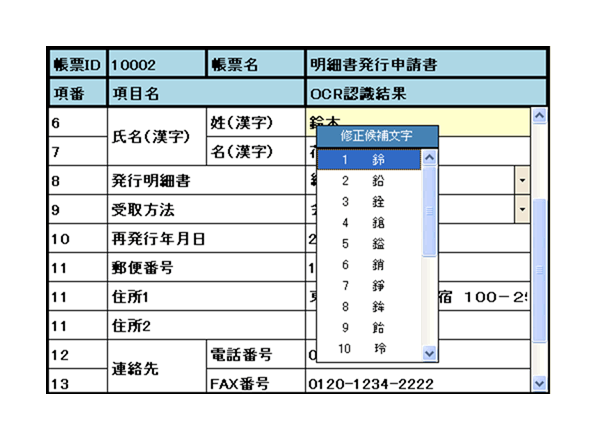
Snipping image
It can display only a selected sphere of image.
9. Prexifort-OCR Input
| Input Image | ・Black-and-White, binary image・Gray scale 256 gradation
・86bit/24bit full-color |
|---|---|
| Input Image Format | BMP (DIB), TIF/TIFF (Multi-page format is option), JPEG (Option), PDF (Option) |
| Input Image Resolution | Selectable from 200 to 600dpi. 300dip is recommended. |
| Compatible Scanner | TWAIN Scanners. Please contact us for the details.※1 |
※1 Special features will be available for Prexifort-OCR recommended scanners.
10. Prexifort-OCR Output
| Output Format | CSV, XML |
|---|---|
| Image Output Format | It can save format image as BMP (DIB), TIF, TIFF |
11. Format Specifications
| Paper Size | A3 (maximum) |
|---|---|
| Frame Color | Black, Dropout color |
| Frame Type | Box for a single character, Chart, Box with mark, Pitch-free, No frame (for printed text only) |
| Readable number of items | 999 items (maximum) per a form |
Your Inquiry
For further details about Prexifort-OCR, product demonstration, unit price, etc., please directly contact our distributors!
Send us your inquiry
