WinDirector®
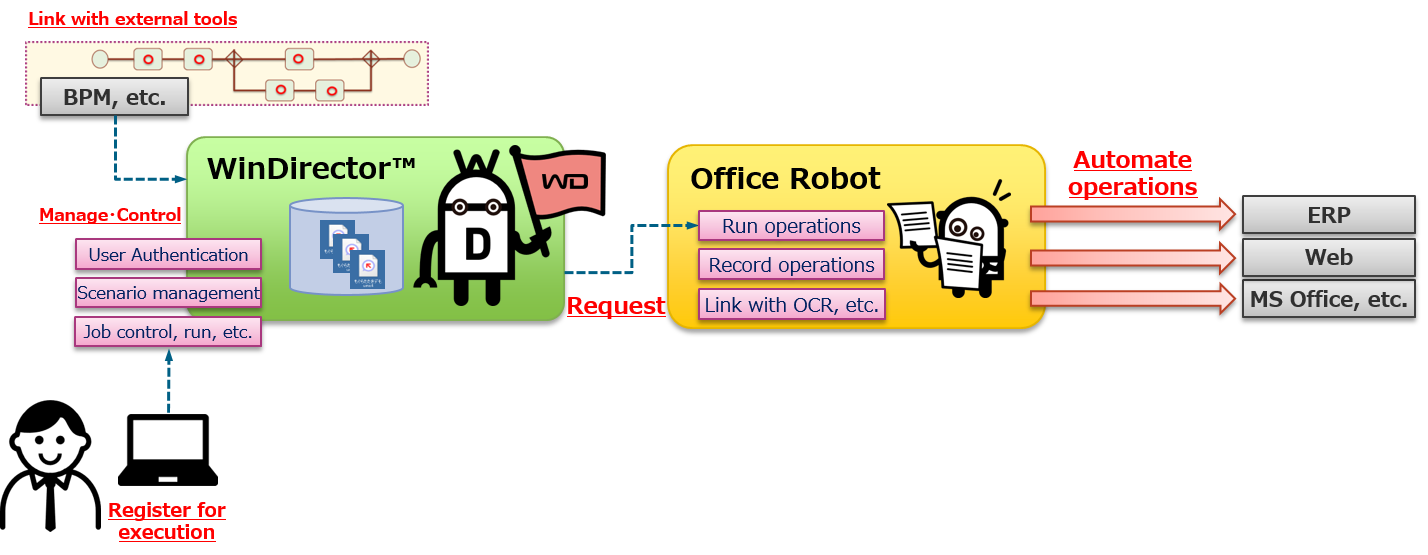
WinDirector® was developed by NTT Data as an operation tool to centrally manage and control WinActor. WinDirector® allows users to easily and simply control WinActor activities including schedule based execution, simultaneous execution, and prompt execution. Also, users can easily obtain execution result or conduct status check by using WinDirector®.
WinActor automatically manipulates Windows applications for users, whereas WinDirector® plays a role as a kind of Office administrator who centrally manages and controls WinActor or execution robot to supervise its execution. WinDirector® provides counter approach for “stray robot”, governance controls, and progress status monitoring for users who wants to focus on controlling robot operations.
Robot Management by Robot?
Appropriate robot management allows users to maximize the potential of the robot who works for you. Users will face several issues as the target operations to be automated are expanding as below.
Issue
- The number of licenses has been increased from several dozen to hundreds, it requires users to consume a lot of time for execution.
- Central management and governance are required for controlling several WinActors on server or PC.
- Misuse of WinActor and stray robot (*1) will become apparent. Those issues need to be resolved in order to appropriately operate robots and make it an efficient tool for your company.
*1 Stray robot・・・Robots which were once owned by someone or some project but no one knows its original owner or original purpose and currently being abandoned.
WinDirector® Use Case
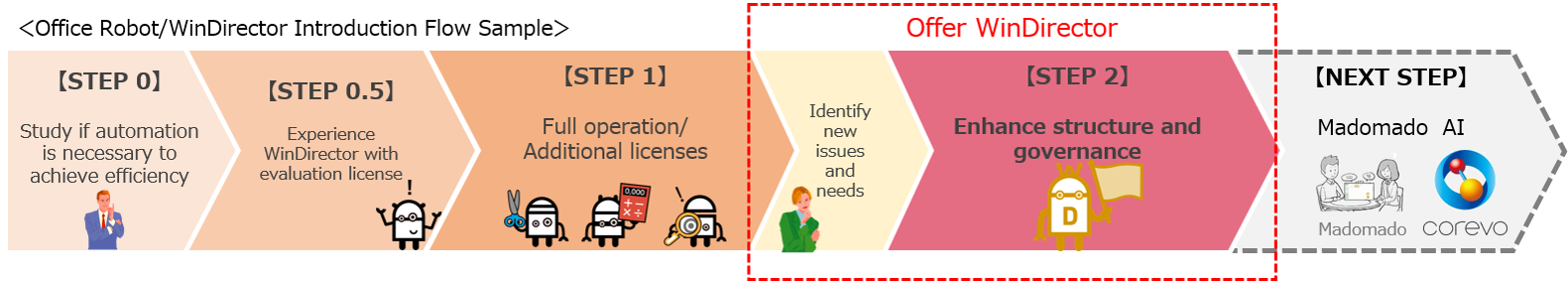
WinDirector® is an operation tool which supervises and controls WinActor.
WinDirector® works exceedingly well for a company-wide systematical management where dozens or hundreds of WinActor licenses have to be organized.
After the evaluation license guarantees the positive effect of WinDirector® operations in your company, the procedure for full operation will start. Before moving on to a company-wide full operation, users are required to develop a management structure to deal with several issues such as those mentioned above.
Especially, users with more than 100 licenses need to build the structure for management control to achieve a company-wide efficient operation before starting the full-operation.
Available Features
WinDirector® is a management robot which was developed to satisfy customers’ needs.
WinDirector® is equipped with various features which will be solutions for several issues such as those previously indicated and plays a role as an office administrator for users.
Available features are as below.
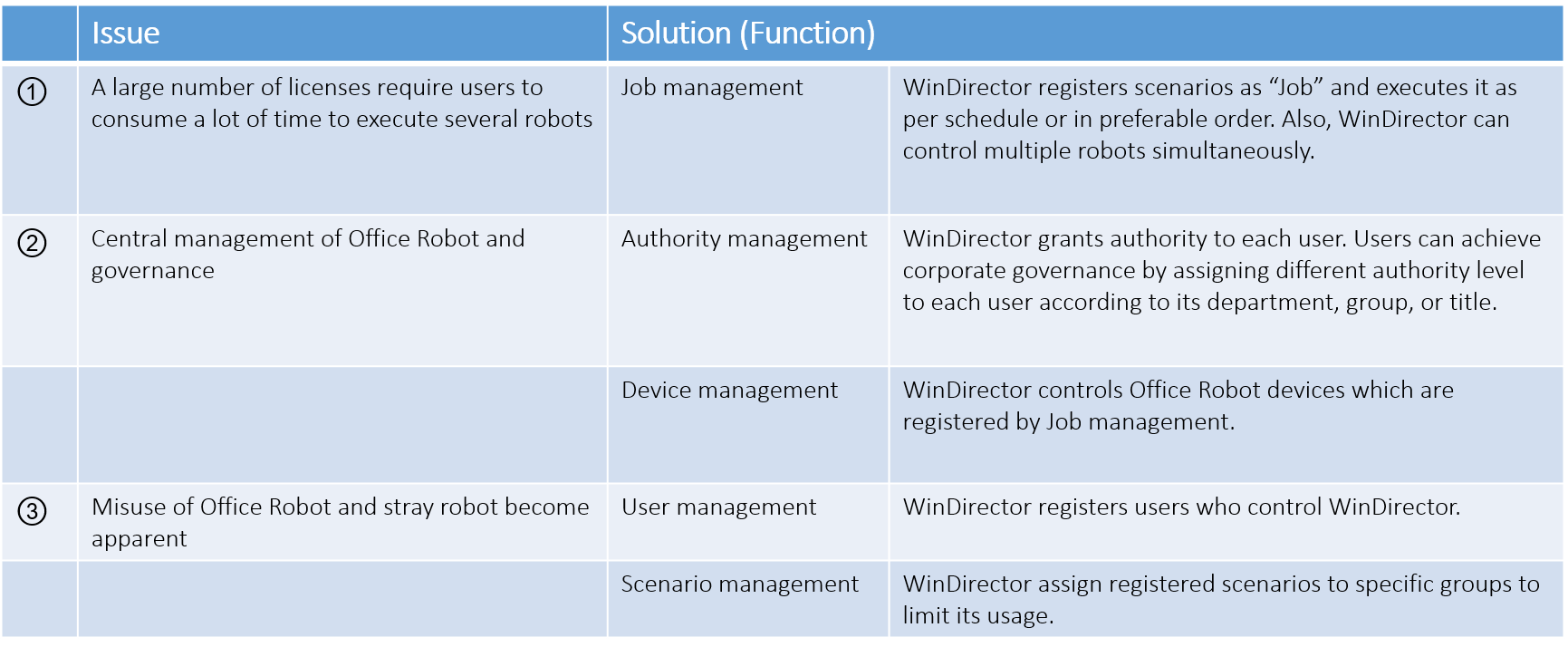
Central Management by WinDirector
The chart below shows a sample flow of central management by WinDirector® where WinActor (Client/Server) has already been installed.
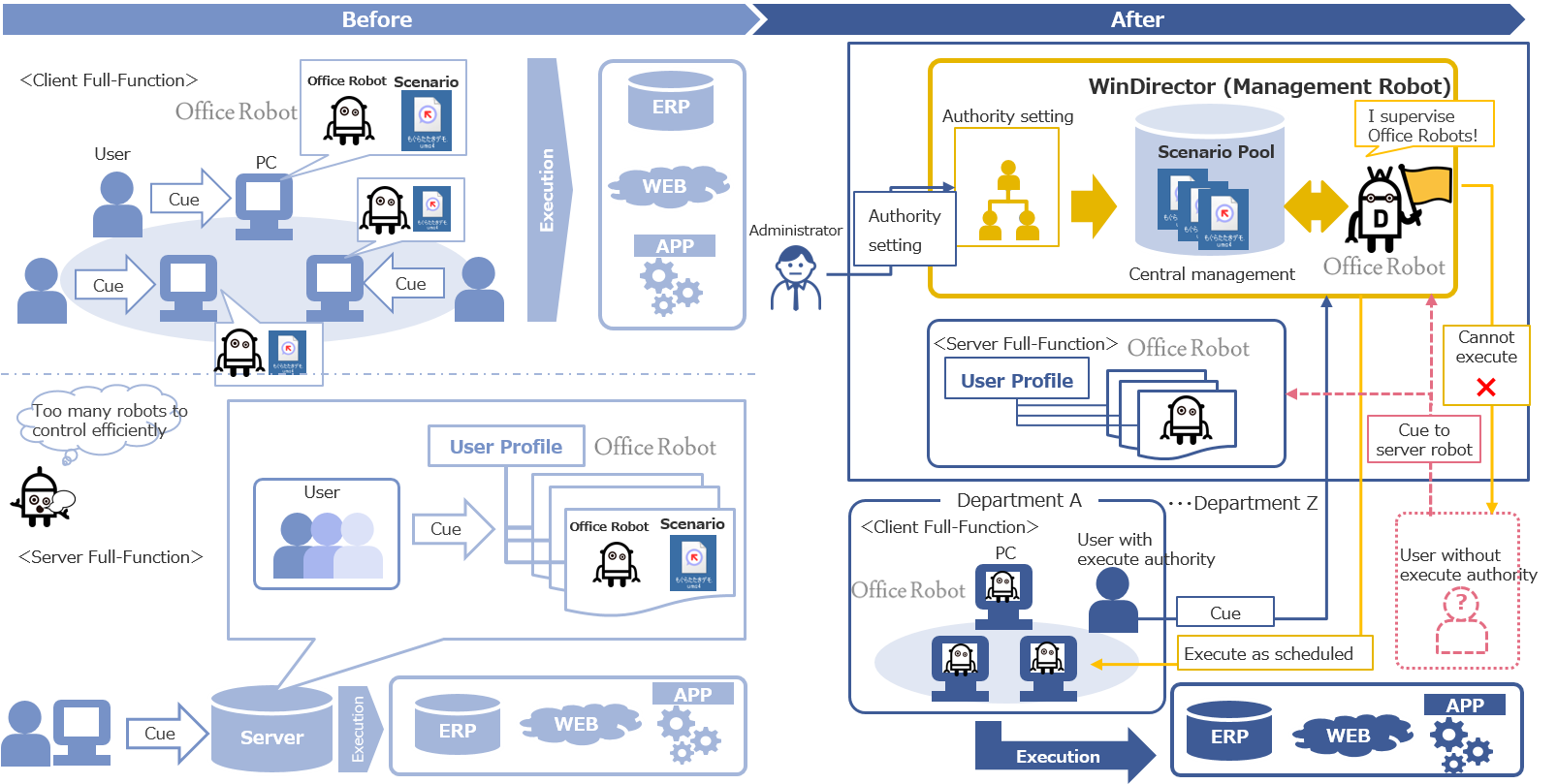
Before introducing WinDirector®, each user (scenario creation/scenario execution) respectively manages scenarios dotting around client PC or profile on server.
WinDirector® enables users to centrally manage all scenarios and grant appropriate authority (View/Edit/Run) to users on group or department basis and achieve good governance and management control in a company.
Any kinds of WinActors (both client and server) can be controlled by WinDirector® for efficient operation.
Operating Environment
The recommended operating environment for execution robot (20 units or less)
| Category | Item | Outline spec for Control Server (WinDirector®) | Outline spec for RDS Server ※1 | Outline spec for Active Directory Server ※2 |
|---|---|---|---|---|
| Hardware | CPU | 3.1GHz 64bit processor or faster | 3.1GHz 64bit processor 2 core or faster | 1.4GHz 64bit processor or faster |
| Memory | 8GB or more | 16GB or more | 2GB or more | |
| HDD | 500GB or more | 300GB or more | 146GB or more | |
| Software | OS | Windows Server 2012Windows Server 2016 | Windows Server 2016 | Windows Server 2016 |
| Middleware | Java(JDK/JRE)Apache Tomcat
postgreSQL Apache ActiveMQ RDCM(RemoteDesktopConnectionManager) *The version of middleware depends on WinDirector® you are using. |
Java(JDK/JRE)*The version of middleware depends on WinDirector® you are using. |
The recommended operating environment for execution robot (21 to 50 units or less)
| Category | Item | Outline spec for Control Server (WinDirector®) | Outline spec for RDS Server ※1 | Outline spec for Active Directory Server ※2 |
|---|---|---|---|---|
| Hardware | CPU | 3.1GHz 64bit processor or faster4 core or faster | 3.1GHz 64bit processor 20 core or more | 1.4GHz 64bit processor or faster |
| Memory | 8GB or more | 32GB or more | 2GB or more | |
| HDD | 500GB or more | 600GB or more | 146GB or more | |
| Software | OS | Windows Server 2012Windows Server 2016 | Windows Server 2016 | Windows Server 2016 |
| Middleware | Java(JDK/JRE)Apache Tomcat
postgreSQL Apache ActiveMQ RDCM(RemoteDesktopConnectionManager) *The version of middleware depends on WinDirector® you are using. |
Java(JDK/JRE)*The version of middleware depends on WinDirector® you are using. |
※1 Outline spec for RDS Server
Recommended specs assume the number of execution robot is 20 or less. CPU and memory usage vary depending on the contents of scenario, so an appropriate sizing of machine specification is recommended for 21 or more robots.
※2 Outline spec for Active Directory Server
This is the recommended specs for installing a new Active Directory server. If Active Directory server already exists on network, we recommend reuse the current Active Directory.
Your Inquiry
We are looking forward to your inquiry. For your inquiries on WinDirector® (more features, product demo, pricing, etc.), please contact our distributors!
Send us your inquiry

