Hi everyone, I’m a rookie of winactor.
I need to figure out, how to use Node – Wait Windows State.
In my case, I need to wait until pop up windows from another site is completely open, then winactor has to display certain message (using Message Box).
But, even though I use this node, with this setting:
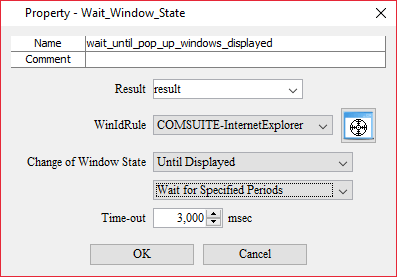
Winactor displayed the message even though the pop up windows is not opened yet.
Any idea?
Thank you.
How about using “Image matching”? You can proceed with scenario after successfully matching with pop images.
I hope this will help.
Hi everyone.
Thank you for your answer.
I actually tried to do Rika-san’s solution, and it’s actually worked. Thank you Rika-san.
@Ngunyen Van Quan-san, even though I changed the time out become 7 seconds, it’s still not working, the winactor will continue to next step without waiting until 7 seconds nor until the pop up windows open.
@Rainy-san, yes, I did try another options, but not the Until Operable ones, I will try it.
But for now, I could use Rika-san’s solution.
Thank you for everyone. Please lemme know if you succeed to use this node. Since, maybe in the next time I really need it.
I am glad to hear that!
I already used this control. It’s a verry power control when I downloand many file from website. Because a small file will be quickly downloaded but big file will be longtime to downloaded. Use “Wait_window_state” control to get real time processed.
Don’t like you. I change “Wait for Specified Periods” to “Get State Only” and Increase time-out to maximum 360,000 seconds.
Some experiences hope help for you.
Use “Image-matching” is right in case of images not change for each loop. In my case(download many file) will be difficulty because each file have different name, meaning have different images for each loop in list download files.
Hi 🙂
Have you tried other option of “Change of Window State”? It has 5 option
Until Displayed (the one you’re using)
Until Active
Until Operable
Until Disappeared
Until Inactive
Until Disoperable
Maybe you can try either Until Active or Until Operable?
I think you can increase the timeout for winactor wait.
Good luck!

I think using image_mapping is suitable. Because Node – Wait Windows State only can wait until a screen display or not( timeout ). Can not check screen status loading complete or not.
In your case, Node – Wait Windows State have wait until the screen display and do next action while this screen not loading completely yet.
Actually, you need this screen load complete for do next action, you should using image_mapping to check the image of screen’s status when loading completely.