Hello, I just want to ask.
Is there anyway to set schedule to run office robot ? if yes, how to do it ?
Thank you and have a nice day!
Nguyen Van Quan Answered question
Hi Ghazy Alif Ramadhan,
Please use Windows Task Scheduler for set the scheduler run OR.
① Start Windows Task Scheduler and click “create basic task”.
② Following the steps, select “Start a program” in the “Action”.
③ Enter the absolute path to OfficeRobot.exe in
“Program/Script”. Enter the full path of scenario shortcut file +start options in “Add arguments (optional)“
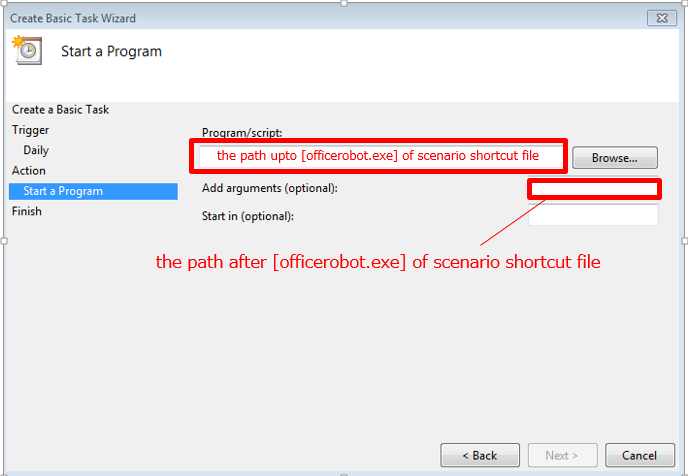
Enter the full path of OfficeRobot.exe in “Program/Script” and the full path of a scenario shortcut file for “Add arguments (optional)“.
Also, you can assign “Start in (optional)” if necessary.
Good luck !
Nguyen Van Quan Answered question
