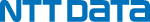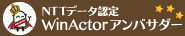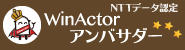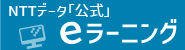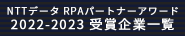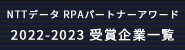SPVエラー
お問い合わせ分類:シナリオ
( 導入環境:物理PC Windows10(32bit) )
( バージョン情報:WinActor-v6.3.2 )
( ご利用中の資材:「管理者ユーザー用」(旧インストール版) )
ブラウザ関連>ブラウザ起動
でSPVエラーが発生したため、
デバックにて、エラーログを出力しました。
何が原因か、エラーログよりわかりますでしょうか?
プロキシの設定などはありません。
エラーログ▼
unknown error: cannot find Chrome binary
(Driver info: chromedriver=2.41.578737 (49da6702b16031c40d63e5618de03a32ff6c197e),platform=Windows NT 10.0.19044 x86_64) (WARNING: The server did not provide any stacktrace information)
Command duration or timeout: 27 milliseconds
Build info: version: '3.8.1', revision: '6e95a6684b', time: '2017-12-01T19:05:14.666Z'
System info: host: 'J73563786', ip: '192.168.75.28', os.name: 'Windows 10', os.arch: 'x86', os.version: '10.0', java.version: '1.8.0_302'
Driver info: driver.version: ChromeDriver
org.openqa.selenium.WebDriverException: unknown error: cannot find Chrome binary
(Driver info: chromedriver=2.41.578737 (49da6702b16031c40d63e5618de03a32ff6c197e),platform=Windows NT 10.0.19044 x86_64) (WARNING: The server did not provide any stacktrace information)
Command duration or timeout: 27 milliseconds
Build info: version: '3.8.1', revision: '6e95a6684b', time: '2017-12-01T19:05:14.666Z'
System info: host: 'J73563786', ip: '192.168.75.28', os.name: 'Windows 10', os.arch: 'x86', os.version: '10.0', java.version: '1.8.0_302'
Driver info: driver.version: ChromeDriver
at sun.reflect.NativeConstructorAccessorImpl.newInstance0(Native Method)
at sun.reflect.NativeConstructorAccessorImpl.newInstance(NativeConstructorAccessorImpl.java:62)
at sun.reflect.DelegatingConstructorAccessorImpl.newInstance(DelegatingConstructorAccessorImpl.java:45)
at java.lang.reflect.Constructor.newInstance(Constructor.java:423)
at org.openqa.selenium.remote.ErrorHandler.createThrowable(ErrorHandler.java:214)
at org.openqa.selenium.remote.ErrorHandler.throwIfResponseFailed(ErrorHandler.java:166)
at org.openqa.selenium.remote.JsonWireProtocolResponse.lambda$new$0(JsonWireProtocolResponse.java:53)
at org.openqa.selenium.remote.JsonWireProtocolResponse.lambda$getResponseFunction$2(JsonWireProtocolResponse.java:91)
at org.openqa.selenium.remote.ProtocolHandshake.lambda$createSession$0(ProtocolHandshake.java:123)
at java.util.stream.ReferencePipeline$3$1.accept(ReferencePipeline.java:193)
at java.util.Spliterators$ArraySpliterator.tryAdvance(Spliterators.java:958)
at java.util.stream.ReferencePipeline.forEachWithCancel(ReferencePipeline.java:126)
at java.util.stream.AbstractPipeline.copyIntoWithCancel(AbstractPipeline.java:499)
at java.util.stream.AbstractPipeline.copyInto(AbstractPipeline.java:486)
at java.util.stream.AbstractPipeline.wrapAndCopyInto(AbstractPipeline.java:472)
at java.util.stream.FindOps$FindOp.evaluateSequential(FindOps.java:152)
at java.util.stream.AbstractPipeline.evaluate(AbstractPipeline.java:234)
at java.util.stream.ReferencePipeline.findFirst(ReferencePipeline.java:531)
at org.openqa.selenium.remote.ProtocolHandshake.createSession(ProtocolHandshake.java:126)
at org.openqa.selenium.remote.ProtocolHandshake.createSession(ProtocolHandshake.java:73)
at org.openqa.selenium.remote.HttpCommandExecutor.execute(HttpCommandExecutor.java:142)
at org.openqa.selenium.remote.service.DriverCommandExecutor.execute(DriverCommandExecutor.java:83)
at org.openqa.selenium.remote.RemoteWebDriver.execute(RemoteWebDriver.java:601)
at org.openqa.selenium.remote.RemoteWebDriver.startSession(RemoteWebDriver.java:219)
at org.openqa.selenium.remote.RemoteWebDriver.<init>(RemoteWebDriver.java:142)
at org.openqa.selenium.chrome.ChromeDriver.<init>(ChromeDriver.java:181)
at org.openqa.selenium.chrome.ChromeDriver.<init>(ChromeDriver.java:168)
at org.openqa.selenium.chrome.ChromeDriver.<init>(ChromeDriver.java:134)
at spvweb.webdriver.WebDriverManager.openWebDriver(WebDriverManager.java:179)
at spvweb.command.OpenCommand.execute(OpenCommand.java:59)
at SpvWeb.run(SpvWeb.java:54)
at kadapter.spv.RunClass2.setValue(RunClass2.java:68)
at jp.co.ntt.ums.operate.script.variable.SpecialVariableManager.setCurrentValue(SpecialVariableManager.java:721)
at jp.co.ntt.ums.common.manager.VariableManager.setCurrentValue(VariableManager.java:539)
at jp.co.ntt.ums.adapters.script.ScriptExecutor.processCommandSetVariable(ScriptExecutor.java:538)
at jp.co.ntt.ums.adapters.script.ScriptExecutor.access$1700(ScriptExecutor.java:41)
at jp.co.ntt.ums.adapters.script.ScriptExecutor$ExecuteScriptThread.run(ScriptExecutor.java:767)